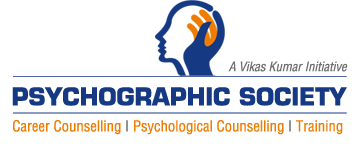JEE Main 2024: Wish to appear for session 2? NTA issues guidelines to fill application form

JEE Main 2024 registration for season 2 begins at jeemain.nta.ac.in. Applicants will have to fill the JEE Main form 2024 by March 2 to appear in April exam.
he Joint Entrance Examination Main (JEE Main 2024) session 2 application form is out at jeemain.nta.ac.in. The National Testing Agency (NTA) has issued instructions for candidates who are registering for the second attempt. As per the schedule, the JEE Main 2024 registration last date is March 2.
Aspirants who appeared in the JEE session 1 exam will also be allowed to appear in the JEE Main session 2 exam.
As per the latest update, the NTA said: “The candidates who have applied and successfully paid the Examination Fee for JEE (Main) – 2024 Session 1 and wish to appear for JEE (Main) – 2024 Session 2, are required to log in with their previous Application Number and Password as provided in Session 1.”
Such candidates may only choose the paper, medium of examination, state code of eligibility, exam cities, educational qualification, and pay the exam fee.
However, those candidates who have not registered earlier will have to fill the JEE Main application form 2024 afresh before the deadline. “The candidates are not allowed to fill more than one Application Form. Any candidate with more than one Application Number will be treated as UFM (Unfair Means), even if found at a later stage, and strict action will be taken against that candidate,” the NTA added.
Step-by-step instructions to fill JEE Main 2024 session 2
Candidates who wish to apply for the JEE Main session 2 exam scheduled to be held from April 1 to 15 can follow the detailed steps given below to fill out the form.
JEE Main registration 2024 – Candidates who applied for session 1 will have to login using the same application number and password. Those registering for the first time should note that the NTA has provided login options. They can create an account in DigiLocker, Academic Bank of Credits ID (ABC ID), or login using passport number, Aadhaar or PAN card number.
Password – After choosing the login option, candidates will have to create a password and choose a security question. It will be used to retrieve the password if the applicant forgets the password in future. Key in the security pin as shown in the screen and create an account.
Application form – Re-login using the login id and password generated and fill in the application form. Those who have registered for session 1 will have to choose the paper, medium of examination, state code of eligibility, exam cities, educational qualification, and pay the exam fee by clicking on the application tab available in the left pane.
Fresh application – Those candidates who are applying for the first time will have to fill in their name, personal details, academic qualification, choice of paper, medium, exam cities and pay the exam fee depending on the number of papers appearing for. They should note that the JEE Main 2024 fees vary for different categories.
Documents required – Candidates will have to upload the following documents in the specified format to successfully complete the registration process.
- The recent photograph should be either in colour or black and white with 80% face visible, including ears against a white background.
- The photograph and signature should be in JPG, JPEG format.
- Photograph should be between 10 kb to 200 kb and signature should be between 4 kb to 30 kb in size.
- Those who choose the PwD category should submit the PwD certificate in PDF format with file size between 50 kb to 300kb.
Also Read-
- Vikas Kumar
- Best Career Counselling Centre @ Ranchi
- Best career counsellor of Bihar – Jharkhand – Youtube