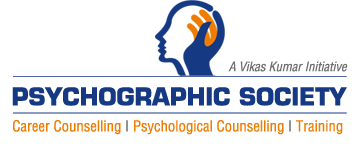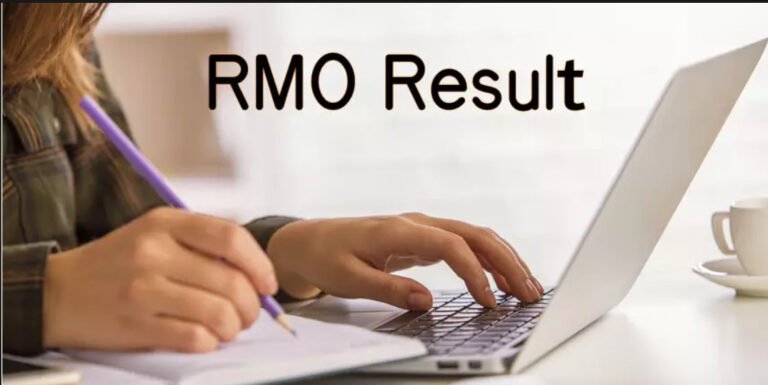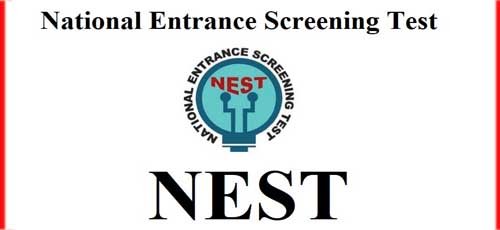SEED admit card 2024 issued at sid.edu.in; steps to download

SEED 2024 admit card has been released today, January 6. The SEED admit card download link is available on its official website – sid.edu.in.
Symbiosis Institute of Design has issued the Symbiosis entrance exam for Design (SEED) 2024 admit card. Candidates can download the SEED admit card 2024 on its official website -sid.edu.in. Candidates have to use login id and password to download the SEED exam admit card 2024.
SEED 2024 hall ticket will contain details such as the candidate’s name, application number, roll number, photograph, signature and exam day instructions.
The SEED hall ticket can be downloaded from the official website via the seed admit card login window. The SEED 2024 admit card can be accessed by logging into the portal using the provided login ID and password. If the password for the SEED admit card 2024 is forgotten, the “Forgot Password” tab can be used for retrieval.
How to download the SEED admit card 2024?
To download the SEED 2024 admit card, candidates need to follow these steps:
Visit the official SEED website at sid.edu.in
Select the ‘ SEED 2024 admit card download’ tab
Enter login ID and password.
Click the ‘submit’ button.
Upon successful login, SEED admit card 2024 will be displayed on the screen.
Download the SEED hall ticket and take the printout.
For the SEED 2024 examination, students are required to kee[p admit card and a valid photo ID, which could be an Aadhar card, passport, driver’s licence, or voter card, handy. The examination for SEED 2024 is scheduled to take place on January 14.
Also Read-